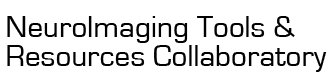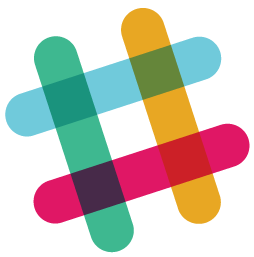Hello!
I've already preprocessed my data using CONN in another project.
I'm trying to see if there's a way to import the already-preprocessed data (like import fMRIPrep/SPM options) into a newly created project using GUI (struct, func, ROI, 1st/2nd covariates...)?
If that's not possible, where can I find the information for 2nd level covariates? (I've used default preprocessing pipeline).
Thank you so much!
Best,
Erin.
Hi Erin,
If you use in your original project the 'Project -> Save as' option and select a different project name/location, that will create a new CONN project with all of the Setup tab filled in the same way as in the original project, but with none of the Setup/Denoising/Analysis steps run yet (no data is copied to the new project).
Hope this helps
Alfonso
Originally posted by erinkim791:
Hello!
I've already preprocessed my data using CONN in another project.
I'm trying to see if there's a way to import the already-preprocessed data (like import fMRIPrep/SPM options) into a newly created project using GUI (struct, func, ROI, 1st/2nd covariates...)?
If that's not possible, where can I find the information for 2nd level covariates? (I've used default preprocessing pipeline).
Thank you so much!
Best,
Erin.
Hi Alfonso,
Regarding Erin's message and your response, is it possible to import preprocessed data to skip directly to the denoising step? Since preprocessing is the most time-consuming step, I would like to skip it. I need to change the experimental conditions, therefore the 'save as' option you suggested won't work in my case (unfortunately I had to try it multiple times).
If possible, I could use your help as soon as possible due to time limitations. Thanks in advance!
Kind regards,
Basak
Originally posted by Alfonso Nieto-Castanon:
Hi Erin,
If you use in your original project the 'Project -> Save as' option and select a different project name/location, that will create a new CONN project with all of the Setup tab filled in the same way as in the original project, but with none of the Setup/Denoising/Analysis steps run yet (no data is copied to the new project).
Hope this helps
Alfonso
Originally posted by erinkim791:
Hello!
I've already preprocessed my data using CONN in another project.
I'm trying to see if there's a way to import the already-preprocessed data (like import fMRIPrep/SPM options) into a newly created project using GUI (struct, func, ROI, 1st/2nd covariates...)?
If that's not possible, where can I find the information for 2nd level covariates? (I've used default preprocessing pipeline).
Thank you so much!
Best,
Erin.