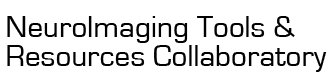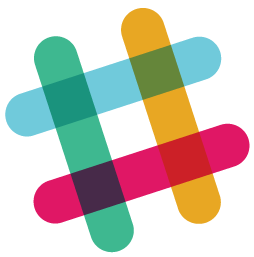We have run a complete analysis in the toolbox (version 22.a) with 2 ROIs we added. We wanted to re-run the analysis for with 2 new ROI files so we went back to "Setup," added the new ROI files, selected "Done," selected the option to overwrite the results, and proceeded through all following steps (denoising, analyses). However, when we went to view results under “Analyses (1st-level)” we did not see the new ROIs that we added. To attempt to solve this, we went back and re-preprocessed, re-ran the setup, and re-ran the denoising, all with the “overwrite existing files” options. However, we still ran into the issue of not being able to see results for our new ROIs. Looking for any ideas as to what could have gone wrong and how to fix it, thanks!
Have you checked in the 'all ROIs' list in the 'first-level analysis' tab? Typically when you add new ROIs, you then have to go the specific first-level analyses where you may want to add/include these new ROIs and select those new ROIs in the 'all ROIs' list and manually move them to the 'selected seeds/ROIs' list (so that this analysis will now include those new ROIs, as each individual analysis may include a different subset of ROIs).
Hope this helps
Alfonso
Originally posted by Katie Gibbs:
We have run a complete analysis in the toolbox (version 22.a) with 2 ROIs we added. We wanted to re-run the analysis for with 2 new ROI files so we went back to "Setup," added the new ROI files, selected "Done," selected the option to overwrite the results, and proceeded through all following steps (denoising, analyses). However, when we went to view results under “Analyses (1st-level)” we did not see the new ROIs that we added. To attempt to solve this, we went back and re-preprocessed, re-ran the setup, and re-ran the denoising, all with the “overwrite existing files” options. However, we still ran into the issue of not being able to see results for our new ROIs. Looking for any ideas as to what could have gone wrong and how to fix it, thanks!
Thank you so much for your reply! Despite all of the ROIs being in the setup tab, none of them are there in the analysis (1st level) - do you have any other possible solutions? Thanks again!
Hi Katie,
Another possibility would be if there is some problem with the coregistration between your new ROIs and the functional data. When extracting BOLD timeseries from each ROI in the Setup step, those ROIs that lie are outside of the brain (where there is no functional data available) would be disregarded and not passed forward to the Denoising/First-level steps. You can check the coregistration between your new ROIs and the functional data in the Setup.ROIs tab, by first clicking on the new ROI and then selecting the option 'ROI tools -> display slice viewer with functional overlay'.
Hope this helps
Alfonso
Originally posted by Katie Gibbs:
Thank you so much for your reply! Despite all of the ROIs being in the setup tab, none of them are there in the analysis (1st level) - do you have any other possible solutions? Thanks again!